Links & Call-to-Actions
How to optimize your OMR Reviews profile: Integrate links and call-to-actions (CTA)/buttons
To give software seekers the opportunity to get in touch with you, you can add several links to your OMR Reviews profile. With the Essential package, you already have the option of linking all your social media channels and your website as well as using a call-to-action button for the contact form in your profile. From the Advanced and Professional packages upwards, you receive a second CTA button as an individual click-out in your profile and on category pages.
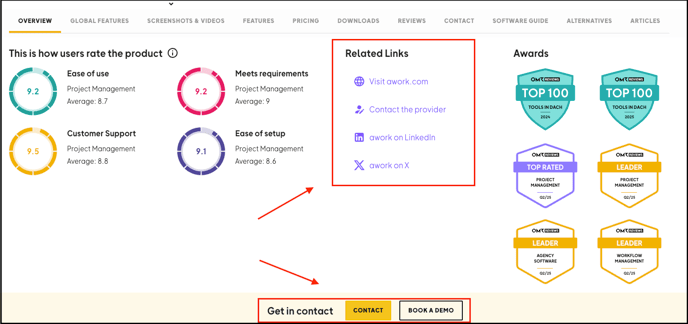
Use the individual CTA button for contextual landing pages to target users. Contextual landing pages are specifically tailored to the needs and interests of visitors based on their source or previously viewed content. They provide customized information that directly matches the user's search intent, preventing distractions from irrelevant content. This precise targeting allows visitors to find the right information for them more quickly and complete their desired action (e.g. registration or purchase) more efficiently.
Step 1
To start editing, log in to your OMR Manager account, click on the “Edit” button in the “Profile overview” section and then scroll down.

Step 2
First enter the relevant links in the “Website and social media links” section and then scroll down.

Step 3
In the next area “Contact section” you can create the second CTA button. Remember to enter an English version below the German version. On the right-hand side you will find the preview of your CTA button. At the end, click on the “Save” button in the bottom right corner.
